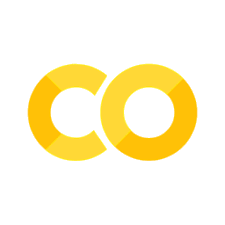Example
Contents
Example#
You can create a DraggableLine on any interactive plot by passing it the ax and initial positions.
# choose backend if in a jupyter notebook
%matplotlib widget
from __future__ import annotations
import matplotlib.pyplot as plt
from mpl_draggable_line import DraggableLine, DraggableVLine
fig, ax = plt.subplots()
init_x = [50, 0.5]
init_y = [0.25, 0.5]
dl = DraggableLine(ax, init_x, init_y)
Callbacks#
You can connect functions to receive callbacks whenver the line is moved using the on_line_changed function.
def my_callback(x: list[float, float], y: list[float, float]):
print(x, y)
dl.on_line_changed(my_callback)